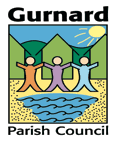If you are having Trouble accessing documents on this site such as meeting Minutes or Agenda’s etc this could be because you are using Google Chrome Browser, if you are then you will still need to request access when prompted to do so. This is because Chrome has recently implemented a new security feature that prevents users from accessing shared files unless they first request access.
You can try to access the Gurnard parish website using Google Chrome Browser in ” incognito mode” this may work, click here to access a guide on how to do this >> How to access Chrome Incognito Mode
There are a few ways to work around this issue. One way is to open the document link in a different browser, such as Firefox or Internet Explorer. Another way is to create a Google account and sign in to Google before you open the link.
Google is aware of this issue and is working on a fix. In the meantime, you can use one of the workarounds described above to Access files without having to request access.
If you still have trouble please email the Gurnard Parish Council Clerk who will be able to send you the document you wish to view.
Please accept our apologies for any inconvenience this may cause, which we are looking to find a permanent workaround for.